We provide ApniGaddi Driver online (apkid: apnigaddidriver.v01.margamindia) in order to run this application in our online Android emulator.
Description:
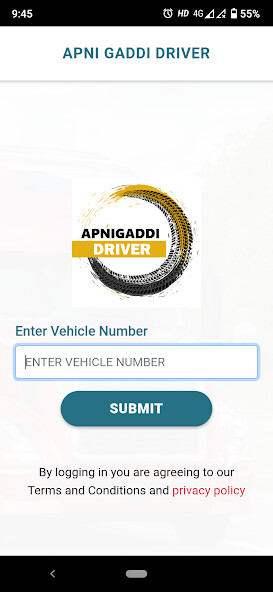
Run this app named ApniGaddi Driver using MyAndroid.
You can do it using our Android online emulator.
Getting started with Apigaddi is easy
1 Download the app and enter your vehicle number
2 An OTP will be sent to the Owners mobile number registered with the vehicle.
If you are the owner then download Apnigaddi Partner App and register your vehicle first.
3 Enter the OTP and you are ready to drive.
Simple.
Flexibility is the best thing about driving with Apnigaddi.
You can choose your own working hours and the category (up or down) you want to offer.
If someone books your truck then the details of loading and delivery location, approximate distance and fare will be shared with you.
If you accept the request then the contact details of person at both loading and delivery ends will be shared with you.
You can complete the ride in simple steps.
1 Drive to pick up location
2 Wait till your truck gets loaded and press loaded button in the app
3 Drive to delivery location and wait till your truck gets unloaded and press delivered button in the app to end the trip
You can instantly register your vehicle for down trip booking.
Enter the cityname/pincode of first, intermediate and last city and the fare you want to offer.
This trip will be recommended by Apnigaddi to our user.
If someone books your truck from any of the city, you will get notification and you can initiate the process.
You can download all your vehicle details such as RC, insurance, fitness and pollution certificate.
You can also download all you details such as DL and aadhar card.
You have everything in a single app.
1 Download the app and enter your vehicle number
2 An OTP will be sent to the Owners mobile number registered with the vehicle.
If you are the owner then download Apnigaddi Partner App and register your vehicle first.
3 Enter the OTP and you are ready to drive.
Simple.
Flexibility is the best thing about driving with Apnigaddi.
You can choose your own working hours and the category (up or down) you want to offer.
If someone books your truck then the details of loading and delivery location, approximate distance and fare will be shared with you.
If you accept the request then the contact details of person at both loading and delivery ends will be shared with you.
You can complete the ride in simple steps.
1 Drive to pick up location
2 Wait till your truck gets loaded and press loaded button in the app
3 Drive to delivery location and wait till your truck gets unloaded and press delivered button in the app to end the trip
You can instantly register your vehicle for down trip booking.
Enter the cityname/pincode of first, intermediate and last city and the fare you want to offer.
This trip will be recommended by Apnigaddi to our user.
If someone books your truck from any of the city, you will get notification and you can initiate the process.
You can download all your vehicle details such as RC, insurance, fitness and pollution certificate.
You can also download all you details such as DL and aadhar card.
You have everything in a single app.
MyAndroid is not a downloader online for ApniGaddi Driver. It only allows to test online ApniGaddi Driver with apkid apnigaddidriver.v01.margamindia. MyAndroid provides the official Google Play Store to run ApniGaddi Driver online.
©2024. MyAndroid. All Rights Reserved.
By OffiDocs Group OU – Registry code: 1609791 -VAT number: EE102345621.