We provide Music Audio Editor online (apkid: apapps.audioeditor) in order to run this application in our online Android emulator.
Description:
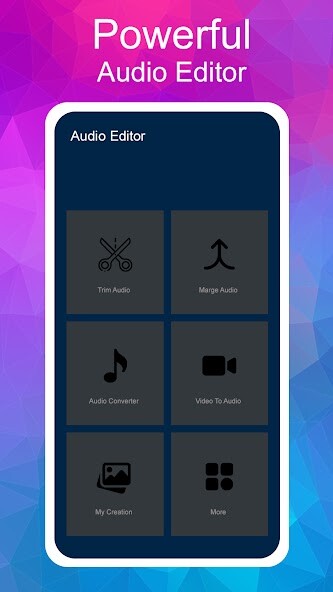
Run this app named Music Audio Editor using MyAndroid.
You can do it using our Android online emulator.
In addition to trim audio feature, you can also use Music Editor to connect multiple audio files into one, convert audio formats, convert Video to audio, compress the quality of audio, and edit audio metadata, you can also change the volume level of the audio, and more.
Mix two Audios of any format to create new remixes.
You can select the part of Audios you want to mix and you can also control the volume of two Audios in your mashup.
Watch preview and Save Your mixes.
Combine songs using Audio Merger.
Merge two or more songs and create single song using this Song Joiner.
You can merge Audio files of Different formats with no loss in Audio Quality.
Fade In / Fade Out can also be used while Merging songs.
Mp3 Converter and Audio Format Changer: Convert Audio files from one format to another.
You can choose one of the following Audio formats for your Output MP3, WAV, AAC and MP4.
Select the Sample rate from 32K, 64K, 128K and 192K.
Create good quality audio with higher sample rate or a small size audio file with lower Sample rate.
Use Audio Splitter to Split audio file in two parts and save both the parts of Audio.
Convert Video to an Audio File.
Extract audio of any Video and save it.
Select the part of Video you want to convert in Audio.
Choose from one of the supported Audio formats.
Mix two Audios of any format to create new remixes.
You can select the part of Audios you want to mix and you can also control the volume of two Audios in your mashup.
Watch preview and Save Your mixes.
Combine songs using Audio Merger.
Merge two or more songs and create single song using this Song Joiner.
You can merge Audio files of Different formats with no loss in Audio Quality.
Fade In / Fade Out can also be used while Merging songs.
Mp3 Converter and Audio Format Changer: Convert Audio files from one format to another.
You can choose one of the following Audio formats for your Output MP3, WAV, AAC and MP4.
Select the Sample rate from 32K, 64K, 128K and 192K.
Create good quality audio with higher sample rate or a small size audio file with lower Sample rate.
Use Audio Splitter to Split audio file in two parts and save both the parts of Audio.
Convert Video to an Audio File.
Extract audio of any Video and save it.
Select the part of Video you want to convert in Audio.
Choose from one of the supported Audio formats.
MyAndroid is not a downloader online for Music Audio Editor. It only allows to test online Music Audio Editor with apkid apapps.audioeditor. MyAndroid provides the official Google Play Store to run Music Audio Editor online.
©2024. MyAndroid. All Rights Reserved.
By OffiDocs Group OU – Registry code: 1609791 -VAT number: EE102345621.